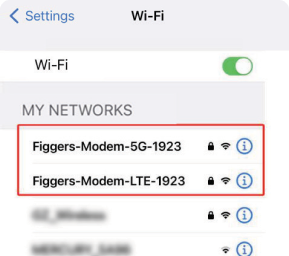Enjoy high-speed connectivity for home or business use, seamless multi-device support, hassle-free wireless convenience, faster internet speeds, secure sharing, flexible mobility, enhanced security, and wide coverage over 3,500 sqft.

Figgers Internet modem is designed to provide wireless coverage to a large area, allowing you to connect to the internet from anywhere in your home or office. You can easily stay connected to the internet even when you are far away from the modem.

Figgers Internet modem is designed to provide wireless coverage to a large area, allowing you to connect to the internet from anywhere in your home or office. You can easily stay connected to the internet even when you are far away from the modem.
Introducing the Home Modem, designed for unmatched 5G download speeds. With carrier aggregation support, experience a theoretical peak download speed of up to 3.6 Gbps, allowing for lightning-fast HD video downloads in seconds. Featuring advanced 5G smart antennas, the Home Modem ensures seamless connectivity across multiple 5G frequency bands, expanding your global business potential.



Protect your account with our secure login feature. Our advanced encryption ensures your data remains safe and inaccessible to unauthorized users. Experience peace of mind knowing that your information is protected every time you log in.
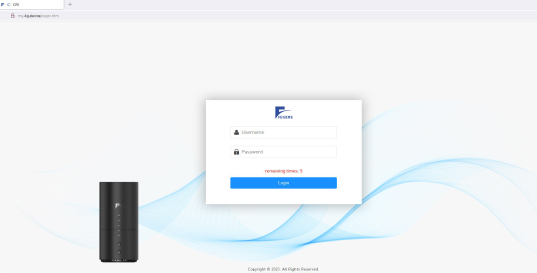
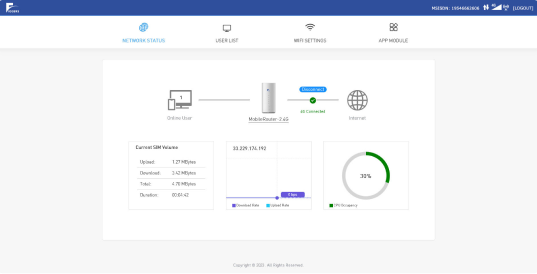
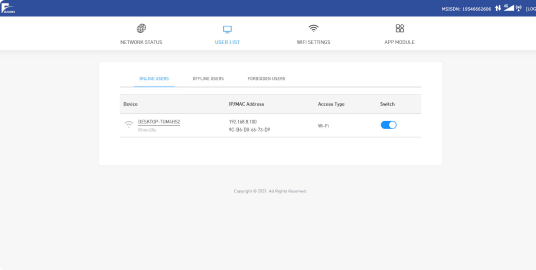

Saca el módem de la caja.


Conectar las antenas
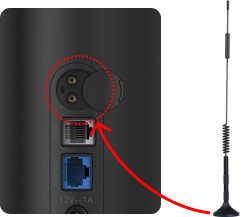

Conecte el módem a la corriente. Mantenga presionado el botón de encendido durante unos segundos para encender.


En el costado de la caja y en la parte inferior de su módem verá SSID y Contraseña.
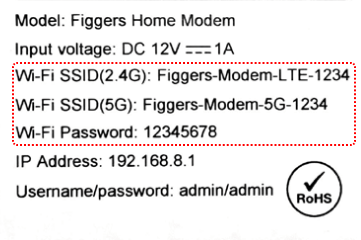

Encuentre su red en su computadora o teléfono y conéctese.